Add the LinkHugger Bookmarklet
The only real way to use LinkHugger is to use the bookmarklet tool (and, bookmark your link lists). Installing the LinkHugger bookmarklet in your browser's toolbar will allow you to instantly "link hug" the web page you are sitting on. The bookmarklet is just a bit of generic javascript code, it does not collect information about you or attempt to deliver ads (it's not like one of those annyoing toolbar applications that 'accidently' get installed when you download a program).
InstallationFor any of these instructions to work you need to make sure that you are displaying your browser's custom toolbar first. This toolbar can be hidden by default so if it's not already available you need to expose the custom toolbar, a process that differs from browser to browser.
- In Chrome click the wrench icon -> BOOKMARKS -> Checkmark "Show Bookbarks Bar".
- In Firefox click VIEW -> TOOLBARS -> Checkmark "Bookmarks Toolbar"
- In Internet Explorer click TOOLS -> TOOLBARS -> Checkmark "Favorites Bar"
Any of those instructions may differ slightly depending on your version of each browser and its present configuration.
Once you have your custom bookmarks bar displayed you're ready to install the bookmarklet into it. For Firefox and Chrome users this is very easy; simply drag the following hyperlink straight
into a free area:
Link Hug (Yes, Chrome and Firefox users, literally drag the blue hyperlink to the left of this sentence into your browser toolbar)
If you want the bookmarklet pre-coded to a particular Hug Code so that you do not need to enter one each time you share a link, enter the Hug Code below and submit for an alternate bookmarklet to drag.
For Internet Explorer users it's not much harder. Follow these instructions:
- Right-click over the same blue "Hug" hyperlink
- Click "Add to Favorites"
- Say "Yes" to the warning if one pops up
- In the result box, choose "Favorites Bar" from the "Create In" drop-down menu
- Click Add
For everyone else and advanced users, copy the following code into a bookmark, shortcut, or favorite (whichever applies) and store the bookmark on your browser toolbar by whatever method of your choice:
|
javascript:(function(){var%20a=window,b=document,c=encodeURIComponent,d=a.open("https://www.dwghoster.com/linkhugger/bm.php?lu="+c(b.location)+"<i="+c(b.title),"bkmk_popup","left="+((a.screenX||a.screenLeft)+10)+",top="+((a.screenY||a.screenTop)+10)+",height=420px,width=395px,resizable=1,alwaysRaised=1");a.setTimeout(function(){d.focus()},300)})(); |
If successful, depending on your browser, your toolbar will look similar to one of these (note that the "Hug" link is the same shortcut discussed on this page. The screenshots were made before the button name was changed from "Hug" to "Link Hug"):
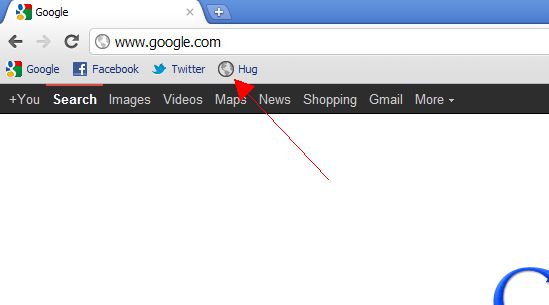
Example bookmarklet installed on the Chrome browser.

Example bookmarklet installed on the Firefox browser.

Example bookmarklet installed on the Internet Explorer browser.
UsageOnce installed you can click on the bookmarklet whenever you are at a web page you want to share via LinkHugger. The following box will pop up pre-populated with the page's default title and URL:
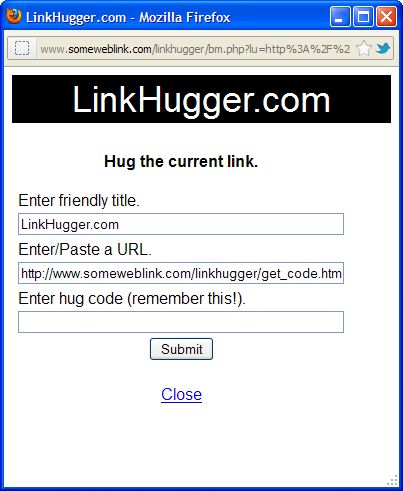
All you need to do now is give yourself a Hug Code and click submit. The link will then be stored with the given code and will be ready for retrieval later by you, your partner, or your friends. It's that easy!